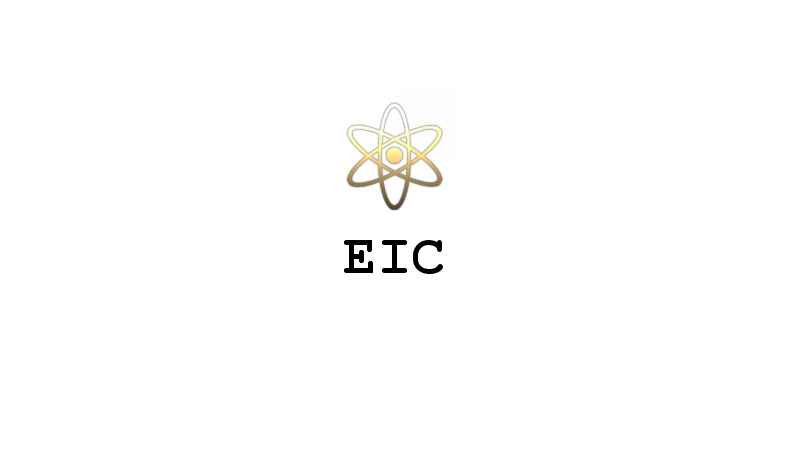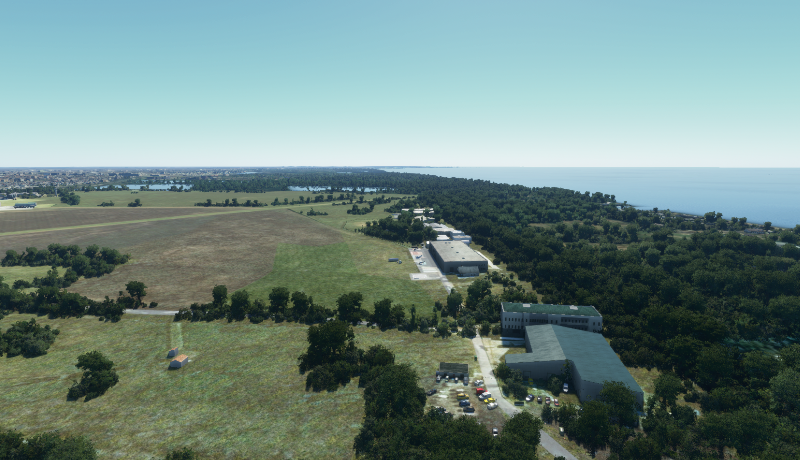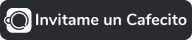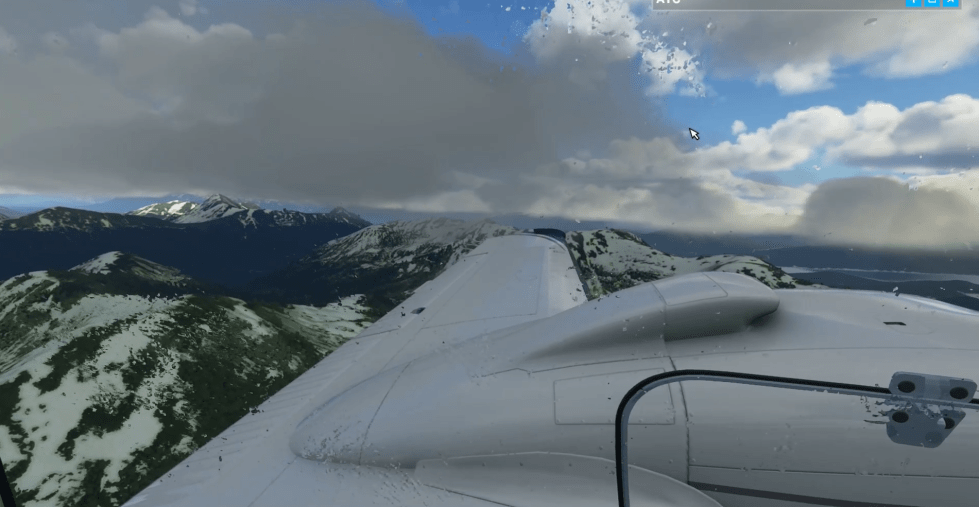
Flight simulation tools!
I am relatively new to this world of flight simulation. Or at least we could say that I decided to take it a little more seriously less than two years ago.
It is true that when starting out, you do not need great tools since the knowledge that one has is relatively few and you just want to finish a flight without too many complications.
At least I speak from my experience, but as soon as you begin in this you cannot be aware of everything that needs to be done to start and finish a flight (going from the preparation of the flight plan, checklists, communication with the atc, maps review, etc)
But hey, once you unlock skills, so to speak, you add complexity to your simulation experience.
Today I want to talk to you about a series of tools that I usually use in simulated flights that help me raise the level little by little and make a flight more and more like reality (not even close, but you get the point I think)
To start, the tools that I use to create flight plans are:
Simbrief (https://www.simbrief.com/home/
Free web tool for assembling flight plans. It has some integrations for the most used flight simulators nowadays such as FSX, XPLANE 11 (you can import a flight plan created here directly into the game if you want it and with that you save manual data entry that in certain planes can take a significant time)
You can use it for:
General idea of the flight plan, route but what I pay most attention to is the estimated fuel consumption for the selected aircraft and, if it can be used depending on the simulator and addons available, the weather (meteorology)
Navigraph (https://navigraph.com/home)
It is a paid monthly / annual subscription tool that gives a lot of information about air routes in detail. It also has integration with the most used simulators today such as FSX, XPLANE 11, Flight Simulator.
In simbrief you directly ask to build flight routes but in navigraph one can directly see all the procedures with diagrams included which is truly awesome.
It's not the only tool available to do this. An alternative could be Foreflight (https://foreflight.com/)
You can use this tool to:
- Route planning
- Tracking "live" movement in the navigraph application with the simulator open (you can see the movement of the plane on the maps right there, which facilitates the monitoring of certain STAR procedures, SID for example
Free alternatives but with less detail:
- SkyVector (https://skyvector.com/ ) You have access to a wide variety of diagrams whether they are airports, STAR, SIDS, air routes, etc.
- Flight Planner (https://flightplandatabase.com/planner ) you can get some travel aids but the information obtained is quite basic
If you are interested in commenting a little more in detail on how to use each tool, you can tell me (via a social network, at least until we have comments enabled on the site).
I hope it helps you to start / continue your career in flight simulation.
Greetings!!